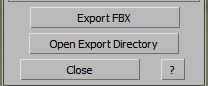Batch FBX Export
This script is used to batch export fbx files. it allows you to export multiple files based on flags or selection or one file exporting only flaged objects. when exporting, this script automaticly creates an export folder with the current date as prefix and the 3dsmax file name as folder name. it also creates a copy of the currest state of the scene and saves it as a max file to that folder.
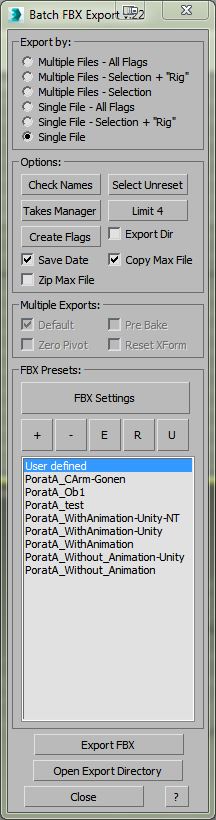
Help
Export by - use to define the selection by which the fbx exporter exports files.
- Multiple Files - All Flags: Export based on set flags on objects, selects objects with Geometry flag one by one and adds all objects with Rigging flag to the selection.
- Multiple Files - Selection + "Rig": exports selected objects to multiple fbx files, adds all objects with Rigging flag to each file
- Multiple Files - Selection: Export based on selection only to multiple fbx files.
- Single File - Selection + "Rig": exports selected objects + all the objects with the Rigging flag
- Single File + Flags: exports based on geometry and rigging flags to one file.
- Single File: normal single file export using settings.
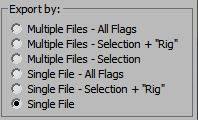
Options
- Check Names - Checks for duplicate names in scene. when duplicate names are found it asks you weather you want to select them or not.
- Select Unreset - Selects objects that have the Geometry flag set and which pivots are not at [0,0,0]
- Takes Manager - Opens the Takes Manager script
- Limit 4 - Sets the affected bone limit on all skinned objects to 4 and the reference frame to -10. this is the settings used for most rig exports
- Create Flags - Opens Flag Creator script
- Export Dir - allows you to pick a specific folder, if not checked script will export to a new folder in max's file location.
- Save Date - saves the date into the file and folder names
- Copy Max File - makes a copy of the current state of the scene and saves it to the export folder
- Zip Max File - zips the copyed max file
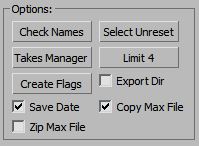
FBX Presets
This feature adds the ability to save fbx settings preset files, it syncs them to a network location (il-air-fs01Graphics_Scripts_FBX_Presets) which makes the same presets avalible to all of the graphics team. this saves time on export back and forth with development teams. selecting multiple presets will export multiple times and save the exports in sub folders. in the future we will want to add the ability to create multiple exports for actions inside of 3dsmax, such as world scale, animation baking, xform and pivot resets and others...
This feature adds the ability to save fbx settings preset files, it syncs them to a network location (il-air-fs01Graphics_Scripts_FBX_Presets) which makes the same presets avalible to all of the graphics team. this saves time on export back and forth with development teams. selecting multiple presets will export multiple times and save the exports in sub folders. in the future we will want to add the ability to create multiple exports for actions inside of 3dsmax, such as world scale, animation baking, xform and pivot resets and others...
- FBX Settings : Opens FBX Export dialog to change export settings, when clicking on this while a preset is selected, the preset settings will be copyed to the default User defined preset
- "+" : creates a new fbx preset, when naming the preset, the script automatically adds a prefix with the user's name (using windows logged in user)
- "-" : removes an selected fbx preset
- "E" : edits selected fbx preset, shortcut: double-click
- "R" : renames selected preset, shortcut: right-click
- "U" : updates the list and syncs preset with network files
- User defined : the default settings for fbx export, this cant be renamed or deleted
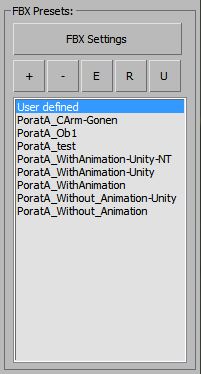
Script Actions
- Export FBX - Runs the script
- Open Export Directory - Opens the directory of the max file
- Close - Closes...
- "?" - Opens a browser to the wiki on this location